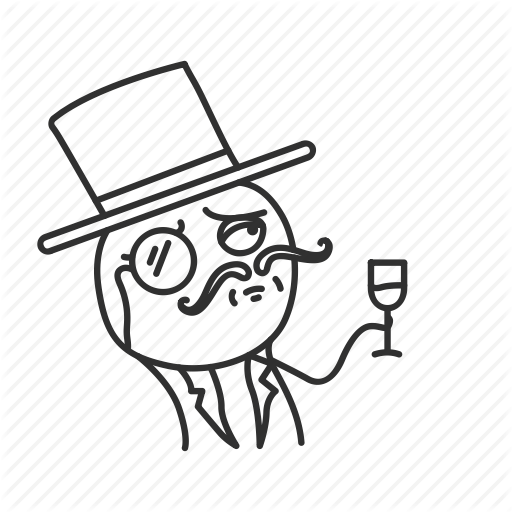Cartography and GIS UNO Spring 2020
Rex Cammack
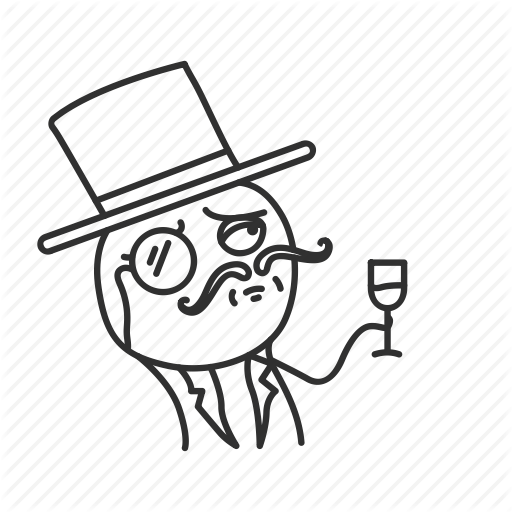
ArcGIS Javascript API Examples
- Simple 2D Map - Map should be centered on UNO Dodge Street Campus
- Simple 3D Map - Map should be centered on DiamondHead in Hawai'i
- Different Basemap - Map should be centered on Dallas Texas and the basemap can not be Topo
- Toggle Basemap - Map should be centered on Oklahoma City and users and switch Basemaps
- Basemap Gallery - Map should be centered on Portland Oregon and users can select form a set of basemaps
- Adding Point Data to the Map from a Web Mapping Service (WMS)
- Adding Point data From a WMS and Client Side Drawing the Data
- Adding Point data From a WMS and Client Side Drawing the Data for Unique Values
- Adding Point data and mapping by continous Values
- Polygon Data from WMS no Renderering
- Choropleth Maps
- Dot Density
- Multiple Layers from one Source
- 2D MAP -- You need to design all the layers includes so it makes a good map --
- 3D MAP --
- You need to design all the layers includes so it makes a good map
- Showing Data - PopUp information
- 2D MAP --
- You need to Make a Choropleth Map of Populations with a Legend and include the PopUp widget
- 3D MAP
- Using a WebMap
- 2D MAP -- Loading a WebMap Data Service
- 2D MAP -- Here is a Pencil Map WebMap from ESRI
- Adding Data From a GeoRSS Feed
- 2D MAP this example is from an existing GeoRSS Service
- 2D MAP-- You will need to make your own GeoRSS Feed and add it to the Map
- CSV Data
- 2D MAP add a renderer for the pointsymbol --
- You need to get Volcano data in a CSV format and Symbolize by Unique Type --- Data can be downloaded HERE
- GeoJSON
- 2D MAP The GeoJSON data was convert from my GeoRSS data
- Convert your GeoRSS file to GeoJSON ---HERE
- Lidar Data on Scene
- 3D MAP adding Lidar data as PointCloud Layer
- -- Lidar point data can only be show on a Scene Map
- Open Street Map in the API
- 2D MAP Using open street map
- -- Add open Street Map Layer to a 3D map
- TileLayer and Swipe Widget on 2D Map
- 2D MAPhas two Tilelayer with Swipe Tool
- -- Do a second version of the 2D map with the swipe going left to right and move the Layer list to new locations on the screen